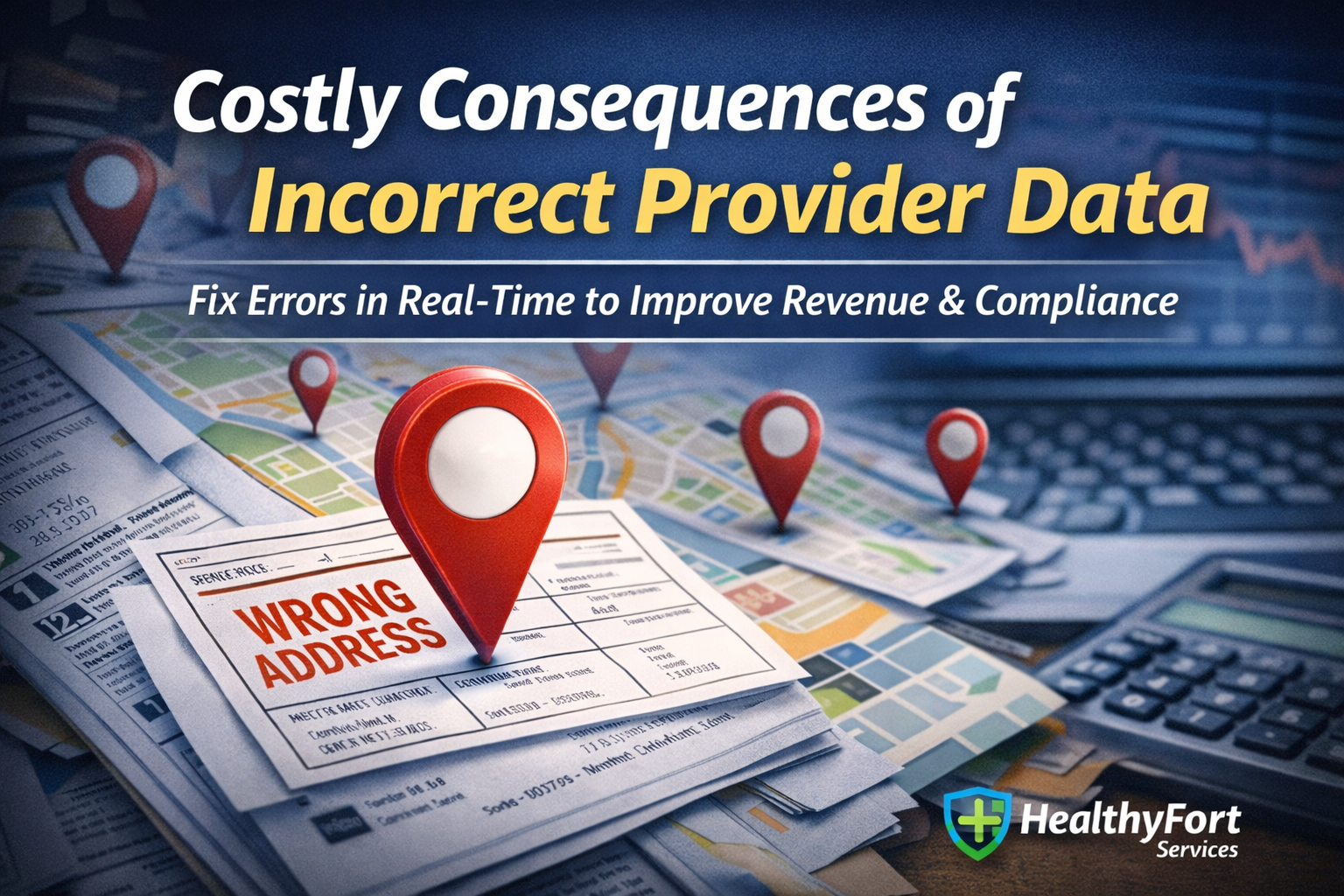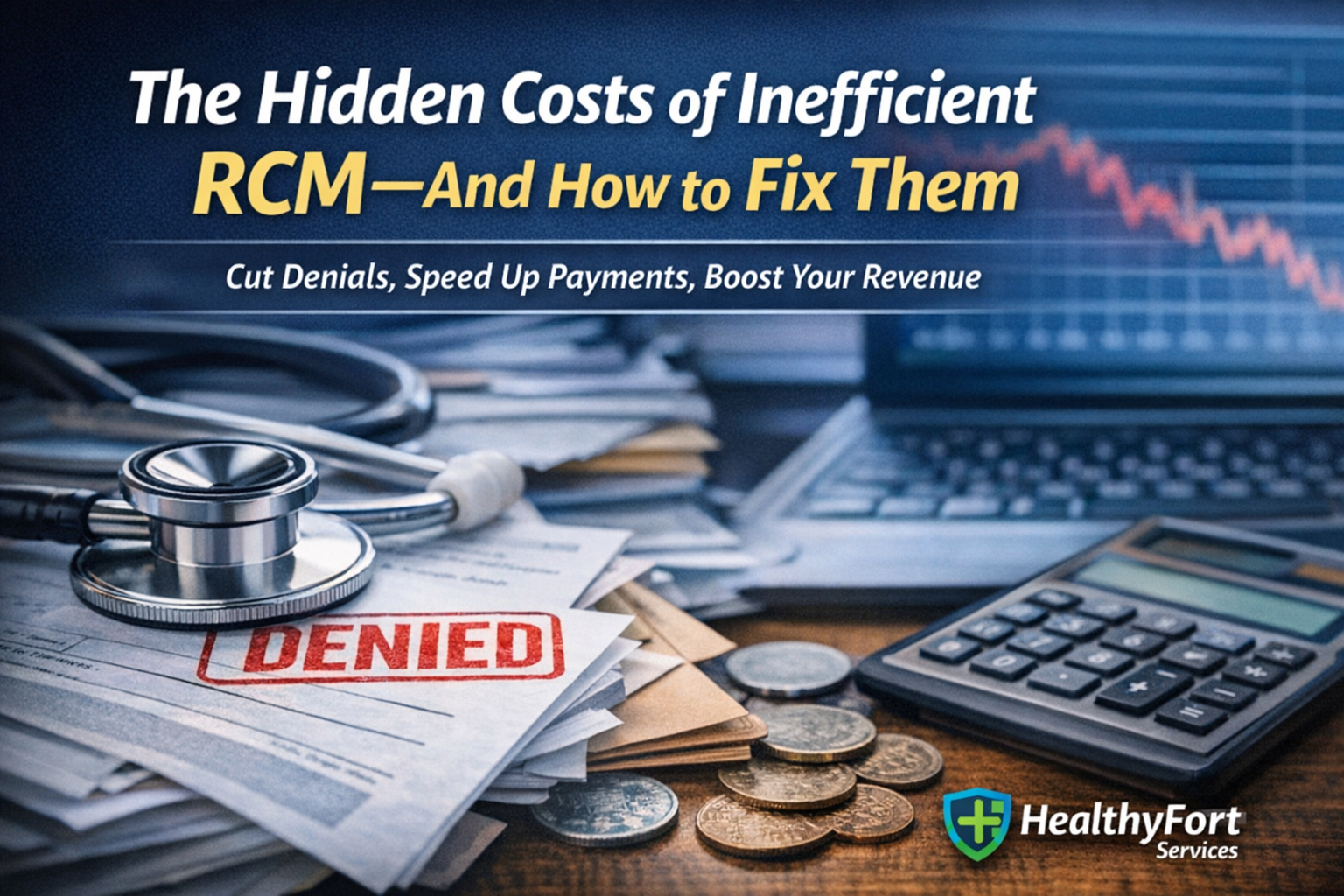Introduction: Why this guide matters now
Inaccurate provider directories cause denials, member friction, and regulatory risk — and Provider Directory management, compliance, federal law, CMS penalty, No surprise act are now central to every payer and provider playbook.
CMS has stepped up audits and states like Illinois tightened rules, so gaps that once seemed minor now trigger fines and balance-billing exposure.
In this guide you’ll learn the legal landscape, a practical CLEAR verification framework, remediation steps, and FAQs to run a 30-day directory health audit.
Why accurate directories drive tangible results
Bad directory data costs money. Incorrect addresses, stale phone numbers, or wrong network status lead to claim denials and delayed payments. Every denied claim wastes staff time and increases accounts receivable days.
Member experience suffers fast. When patients can’t find accurate in-network providers, call-center volume spikes and customer satisfaction drops. Long hold times and misdirected referrals increase churn and complaints.
Regulators and payers now treat directory errors as compliance gaps. CMS audit programs have repeatedly found high error rates in Medicare Advantage directories, exposing plans to penalties and corrective action. See CMS reporting on directory problems in Medicare Advantage for context: CMS audit findings on directory accuracy.
Align stakeholders early. Directory quality spans billing, credentialing, IT, network contracting, and compliance. Assign clear owners and weekly cadence to avoid finger-pointing when auditors knock.
For research-based context on access effects and data quality, review this Commonwealth Fund analysis: research on directory accuracy and patient access.
Legal landscape: CMS, No Surprises Act, Illinois rules
CMS requirements and audit triggers
CMS expects accurate, up-to-date directories and has issued guidance tying provider directory accuracy to patient protections. Noncompliance can trigger audits, corrective action plans, and financial penalties. Review CMS’s central guidance on provider obligations under the No Surprises rules: No Surprises Act provider requirements.
Common triggers for CMS review include member complaints, unusually high call-center tickets about listings, or routine MA audits. CMS also expanded Medicare Advantage audit efforts — a clear signal that enforcement will intensify: CMS expansion of Medicare Advantage audits.
No Surprises Act implications for directories
The No Surprises Act protects patients from unexpected balance billing and ties directly to directory accuracy. If a patient was told a provider was in-network but the directory was wrong, the patient can receive protections and payor-side penalties may follow. Accurate status, location, and affiliation fields are central to preventing surprise billing disputes.
CMS resources explain how directory data intersects with patient billing protections. Read the provider requirements for operational details: No Surprises Act provider requirements.
Illinois-specific directory law and enforcement
Illinois tightened insurer directory statutes under Public Act 103-650 (215 ILCS 124), which imposes update cadences and disclosure requirements for provider listings. Payers doing business in Illinois must follow that statute’s update timelines or risk state fines. Read the statute here: Illinois provider directory law (215 ILCS 124 / P.A. 103-650).
State auditors have used similar statutes to flag plans during routine compliance reviews. Local enforcement trends show regulators prioritize accuracy for consumer protection and call-center reduction.
Provider Directory Verification Framework: the CLEAR method
Introduce CLEAR: Centralize, Link, Enforce, Automate, Reconcile. This five-step framework maps operational fixes to technical controls, giving your team a practical path from chaos to audit-ready directories.
Step 1 — Centralize master records
Create a single source of truth for provider data. Consolidate NPI, taxonomy, specialty, phone, address, hours, network status, and credentialing dates. Without centralization, updates live in silos and diverge quickly.
Audit your existing systems and fields. Use an audit checklist to inventory sources and data quality; a practical template is available here: provider directory audit checklist (download).
A minimal central schema (CSV) should include: NPI, first/last name, taxonomy, specialty, practice name, practice address, practice phone, hours, email, network status, last verified date, credential expiry, and source system. Assign a data steward and weekly governance meeting. This keeps change requests tracked and roles clear.
Step 2 — Link live data sources
Link credentialing, claims, EHR (Epic/Cerner), contracting, and provider self-service portals to the master record. Validate feeds using authoritative sources like NPPES and PECOS: NPI / NPPES lookup and PECOS enrollment lookup.
For interoperability and API planning, use Da Vinci PlanNet specifications and CMS interoperability guidance to standardize exchanges: FHIR / Da Vinci PlanNet Provider Directory API and CMS interoperability & Provider Directory API resources.
Log feed freshness and set alerts for stale feeds. Example metric: percent of feeds updated within 24 hours.
Step 3 — Enforce verification workflows
Operationalize verification with clear SLAs. Require providers to attest to core fields annually and create a provider outreach cadence: initial outreach, 14-day reminder, final notice, and automated suspension of listing until verified.
Leverage CAQH ProView for provider attestations and instructions: CAQH ProView provider data portal and provider-facing help: how providers update CAQH ProView. Use templates for outreach and require timestamped responses. KPIs: percent verified within SLA, average verification time, and percent outdated records >90 days.
Step 4 — Automate validation checks
Deploy automated rules to catch common errors. Examples: address standardization, phone normalization, taxonomy mismatch alerts, license lookup failures, and duplicate NPI detection.
Use HL7 FHIR US Core guidance for data normalization and exchange patterns: HL7 FHIR US Core & implementation guidance. Schedule nightly reconciliation jobs that match claims NPI to directory records and flag discrepancies.
Test automation with cases: new provider onboarding, address change, and specialty change. Create alerts for exceptions and assign tickets to data stewards.
Step 5 — Reconcile and report continuously
Build monthly and quarterly reconciliation dashboards. Compare provider usage in claims against directory listings and flag mismatches by volume and risk. Sample metrics: match rate, stale records >90 days, percent verified within 30 days, and CMS audit readiness score.
Escalate high-risk mismatches—providers with large claim volumes or frequent patient searches—to a rapid response team. Keep an audit playbook that includes timeline, communications, and evidence to satisfy auditors.
For technical teams, reference Da Vinci and CMS provider directory resources to design interoperable reporting: CMS QHP Directory Pilot and national directory plans and FHIR / Da Vinci PlanNet Provider Directory API.
Remediation and operationalizing ongoing accuracy
Practical remediation playbook
Prioritize fixes by risk: high-claim volume providers, recently relocated providers, and specialists often searched by members. Triage to three buckets: immediate (fix in 0–7 days), medium (7–30 days), and long-term (>30 days automated). Use a prioritization matrix based on claim volume, member search frequency, and regulatory exposure.
A simple matrix: High volume & recent change = immediate; low volume & stale address = medium; administrative metadata gaps = long-term.
Technology and staffing mix recommendations
Decide what to build vs. buy. Use in-house teams for integrations and governance. Consider managed services for scale or audit response. Typical roles: data steward, integrations engineer, credentialing lead, compliance officer, and a reconciliation analyst.
Vendors like CAQH and Kyruus illustrate marketplace options for provider attestation and data management: CAQH directory management solution and provider data management platforms (example: Kyruus).
HealthyFort Services can run end-to-end directory remediation, reduce internal lift, and accelerate audit readiness. Our clients see measurable improvements in update velocity and reduced denial exposure.
Measuring ROI and audit readiness
Establish baseline metrics: denial rate tied to directory errors, call-center volume for misdirected searches, and average update lag. Set targets — for example, reduce stale records >90 days by 50% in 90 days.
Simple ROI formula:
- Baseline monthly loss from denials = $X
- Expected denial reduction (%) after cleanup = Y%
- Monthly savings = X * Y%
- Implementation cost = $Z
- Payback period = Z / monthly savings
Collect evidence for auditors: feed receipts, verification timestamps, provider attestations, reconciliation reports, and audit logs.
HealthyFort plug-in: HealthyFort Services implements the CLEAR framework and handles remediation workflows. Typical client outcomes: reduced denied claims by a measurable percent and accelerated directory updates by multiple days, freeing internal teams to focus on patient-first priorities.
Common mistakes and how to avoid them
- Relying on spreadsheets instead of a centralized system. Fix: migrate to a master record and enforce one update path.
- Not tying directory data to claims and credentialing sources. Fix: cross-link feeds and run daily reconciliation jobs.
- Ignoring provider self-service and SLAs. Fix: require annual attestations and enforce SLA consequences.
- Weak monitoring and no audit trails. Fix: enable logging, set dashboards, and keep feed receipts.
- Treating corrections as one-offs. Fix: root-cause the failure and automate the fix.
Immediate actions: enable daily feed checks, assign a data steward, and run a 30-day audit using the Commonwealth Fund checklist: provider directory audit checklist (download).
Conclusion: Takeaway and next steps
Accurate provider directories are both a compliance requirement and a revenue imperative. The CLEAR framework gives you a repeatable path from discovery to continuous accuracy. Run a 30-day directory health audit and set one measurable target—like reducing stale records by 50%.
If you need help scaling remediation or preparing for audits, a partner like HealthyFort Services can implement CLEAR at scale and reduce your internal burden while improving audit readiness.
FAQs: Quick answers to common directory questions
Q: How often must a provider directory be updated?
A: Federal guidance requires timely updates; best practice is daily automated feeds plus a 30-day manual verification cadence. For details, consult CMS provider requirements: No Surprises Act provider requirements.
Q: What triggers a CMS penalty for directories?
A: Penalties often stem from repeated inaccuracies, member complaints, and failed audits. CMS audits look for incorrect network status, outdated contact info, and lack of verification processes. See CMS enforcement context: trends in CMS directory enforcement.
Q: Can claims systems validate directory accuracy?
A: Yes. Matching claim NPIs and taxonomy to directory records finds usage-based mismatches. But claims lag and need to be combined with real-time sources like PECOS and NPPES: PECOS enrollment lookup and NPI / NPPES lookup.
Q: How do I prioritize providers to fix first?
A: Use a rule: high claim volume + recent changes + high member search frequency = highest priority. Triage with the prioritization matrix described above and focus remediation where financial and member impact is largest.
Q: Which integrations are most valuable?
A: PECOS/NPPES, EHRs (Epic/Cerner), credentialing platforms (CAQH ProView), and call-center ticketing systems. See CAQH ProView for provider attestation: CAQH ProView provider data portal.
Q: Is manual verification still necessary?
A: Yes. Automation covers 80–90% of routine checks, but manual verification is required for license exceptions, new group affiliations, and disputed cases. Use CAQH Verifide for primary source checks: primary source verification (CAQH Verifide).
Q: What evidence should we keep for audits?
A: Retain feed receipts, verification timestamps, provider attestation emails, reconciliation reports, and audit logs. For operational tutorials on PECOS updates, reference official PECOS tutorials: PECOS enrollment and update tutorials.